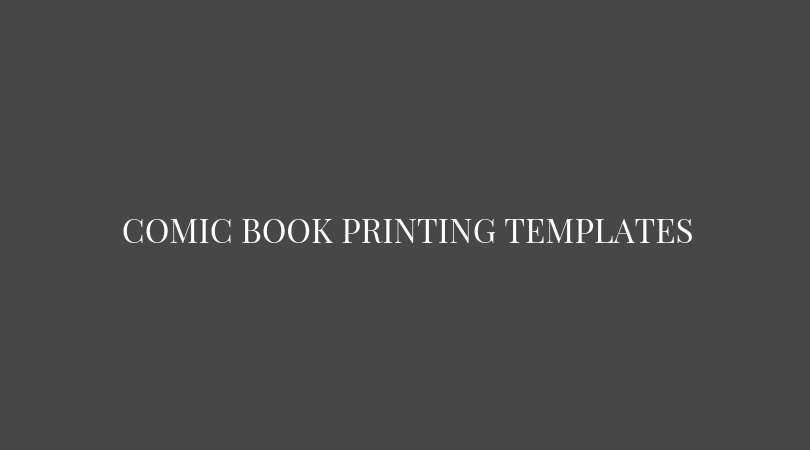We made some templates! It’s so obvious, when you think about it. Which says something about how little we think, I guess…
Saddle Stitched Comic templates, plus bonus poster, postcard, and business card templates.
Most of these have instructions for use on them, but in some cases those haven’t made it onto the template for one reason or another (one reason is that there’s not enough space, another is that I didn’t always copy and paste the text from one template to another when I made them…) There are full instructions at the bottom of the page under the General Instructions bit. If you want to use the PDF versions of the these just click the name and they’ll start downloading. If you’ve a preference for JPGs clicking the name will take you through to a new page with the template on it – simply right click and save to pull it down.
US Standard Single Page / JPG Version
Bleed Size: 266x176mm
Trim Size: 260x170mm
Safe Area: 254x164mm
US Standard Spread / JPG Version
Bleed Size: 346x266mm
Trim Size: 340x260mm
Safe Area: 334x254mm
A5 Single Page / JPG Version
Bleed Size: 216x154mm
Trim Size: 210x148mm
Safe Area: 204x142mm
A5 Spread / JPG Version
Bleed Size: 302x216mm
Trim Size: 296x210mm
Safe Area: 290x204mm
A5 Landscape Single Page / JPG Version
Bleed Size: 154x216mm
Trim Size: 148x210mm
Safe Area: 142x204mm
A4 Single Page / JPG Version
Bleed Size: 303x216mm
Trim Size: 297x210mm
Safe Area: 291x204mm
UK Standard Single Page / JPG Version
Bleed Size: 246x163mm
Trim Size: 240x157mm
Safe Area: 234x151mm
UK Standard Spread / JPG Version
Bleed Size: 320x246mm
Trim Size: 314x240mm
Safe Area: 308x234mm
B5 Single Page Template / JPG Version
Bleed Size: 256x182mm
Trim Size: 250x176mm
Safe Area: 244x170mm
210x210mm Square Book Single Page / JPG Version
Bleed Size: 216x216mm
Trim Size: 210x210mm
Safe Area: 204x204mm
A6 Postcard/Flyer / JPG Version
Bleed Size: 154x111mm
Trim Size: 148x105mm
Safe Area: 142x99mm
A3 Poster / JPG Version
Bleed Size: 426x303mm
Trim Size: 420x297mm
Safe Area: 414x291mm
Business Card / JPG Version
Bleed Size: 91x61mm
Trim Size: 85x55mm
Safe Area: 79x49mm
Bookmark / JPG Version
Bleed Size: 154x58mm
Trim Size: 148x52mm
Safe Area: 142x46mm
Perfect Bound Text Templates
OK, so I can’t give you templates for the various covers that pair to these, because the spine width depends on the number of pages, and I’m not making templates for every option because I’m not some kind of printing Sisyphus. I can, however, give you some text templates that are a good starting point. These are a lot like the saddle stitch templates above, but they have a red dotted line on them that indicates the suggested clearance from the spine. It doesn’t matter hugely if you stray into this area, but it’ll be tough to read comfortably, so my general suggestion is to avoid putting anything too important in there. Text and important artwork details. That kind of thing.
The bleed, trim, and safe sizes are all the same as on the stitch templates, so you don’t need me to repeat those, right?
US Standard Perfect Bound Text Template / JPG Version
UK Standard Perfect Bound Text Template / JPG Version
B5 Perfect Bound Text Template / JPG Version
A4 Perfect Bound Text Template / JPG Version
A5 Perfect Bound Text Template / JPG Version
You’ll see that a lot of these reference the corresponding cover template, which you don’t have, because it isn’t here. To get hold of the appropriate cover template drop an email here letting us know the size you’re going for and the page count. We’ll make one up special for you with the right spine width and everything.
If you’re using the JPG versions of these you’ll only have the right hand pages. For the left hand pages just flip along the vertical axis or rotate by 180°.
General notes to templates
How do you use these bad boys, then? Well, it’s quite simple. They’re ideally designed for use in Photoshop (although you can use them in Indesign and Illustrator as well if you like – just remember to set up the document to trim size and set the bleeds as 3mm on each side). All you need to do is drop them into your chosen software as a background layer and you’re good to go.
The black area is the bleed. It’s the most important part of the template from our point of view, so I’m going to use some bold text. Stand by…
If something touches the inside area of the black area it MUST extend all the way over to the outside edge of it as well.
Clear? Because if you get your bleeds right (there’s a more detailed discussion of bleeds over here) you’ll be saving us, and therefore you, so much time. It’ll be ace.
The point at which the black and blue areas touch is the trim line. This is where we cut to when the printing’s been done – everything outside that line is not going to appear in print (we still need the bleed, though, not just a block of solid colour, because this is how we register the pages on the press).
When we’re trimming we’re very careful, but it’s not something that can be done with 100% precision every time – part of the reason we need the bleed to be an extension of the artwork is so that when trimming minor imprecision doesn’t matter so much. The industry tolerance for trimming is within 3mm, hence the need for bleeds. In practice we get 99.9% of the trimming spot on, and make sure that foul copies either don’t reach you or are replaced *at speed*, but this is your insurance.
Of course, that 3mm tolerance goes both ways, which is why we suggest paying heed to your safe area. Try and keep anything important (faces, speech bubbles, that kind of thing) within the safe area if you can – that way it definitely won’t be trimmed off. Also, it’ll look more balanced in general.
Constant improvement through the provision of updates is our jam.
We’ll add more templates in due course; if there’s any particular template you’d like to see added here as a priority, drop us an email.
Originally posted on Comic Printing UK and shared with permission.
- Comic Book Printing: On Bleeds and Clearance - April 11, 2019
- Comic Book Printing Templates - April 4, 2019
- How much does it cost to print a comic? - March 21, 2019